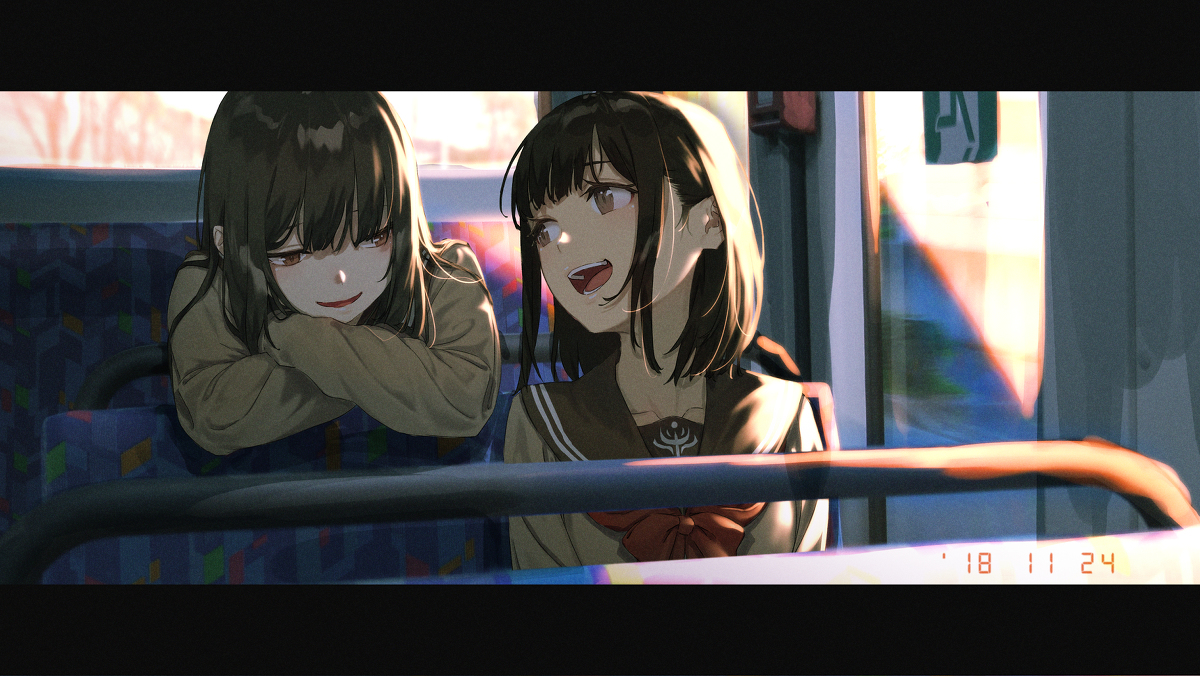- Download the [amd64.deb] file from official website
- Install Debian packages
1
dpkg -i [amd64.deb]
- Start service
1
/bin/systemctl start nessusd.service
- Check port
netstat -ntpl | grep nessus
References:
https://www.tenable.com/downloads/nessus?loginAttempted=true
https://wizardforcel.gitbooks.io/daxueba-kali-linux-tutorial/content/27.html
https://blog.csdn.net/u012318074/article/details/72354387
https://www.cnblogs.com/xuyiqing/p/9712892.html